
SEO分析ツールUbersuggestの導入を考えているんだけど、導入費用が高額だからどうしよう……
なんとか安く購入できないかなぁ?
今回はこのような悩みに答えていきます。
- Ubersuggestの9,999円買い切りプランがオススメな人
- Ubersuggestを9,999円で買い切りする方法
- Ubersuggestの9,999円買い切りプランの購入手順
Ubersuggestは大変便利なSEO分析ツールなんですが、無料版だと1日あたりの検索回数が制限されていて、上限に達するとリセットまで24時間待たなくてはいけないのがつらいですよね。
私は記事の構成作りの最中に検索回数が上限に達してしまい、Ubersuggestが使えなくなり困った経験があります。
Ubersuggestは本当に便利なツールなので回数制限など気にせず使いたいですよね!
結論から言うと、たった1度だけ9,999円で買い切りできる方法があります!
本記事では、Ubersuggestの9,999円買い切りプランの購入方法・購入手順について解説していきます。
Ubersuggestとは?


Ubersuggestとは、アメリカで有名なデジタルマーケターであるニール・パテル氏が開発・提供しているSEO分析ツールです。
調べたいキーワードに関連するサジェスト(検索候補)を大量に抽出することができ、それぞれの検索ボリュームなども合わせてチェックできる大変便利なツールとなっています。
Ubersuggestの料金プラン
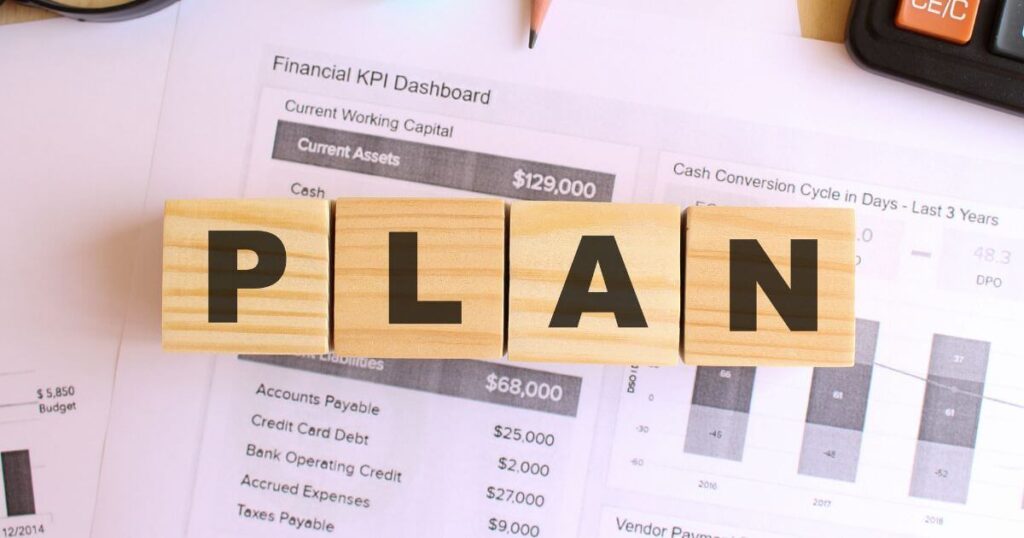
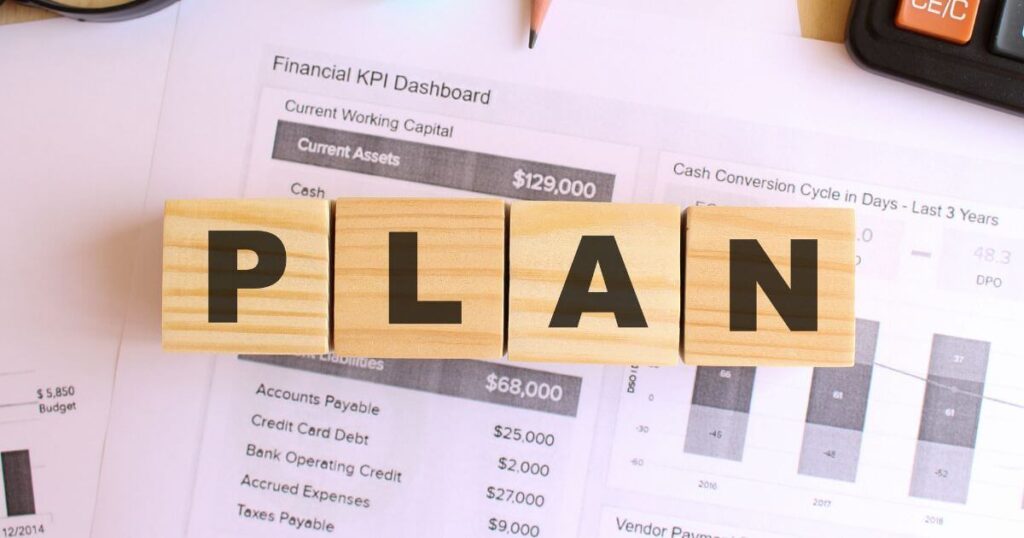
Ubersuggestの全プランの比較表は下記の通りです。
| プラン名 | パーソナル | パーソナル | パーソナル | ビジネス | エンタープライズ |
|---|---|---|---|---|---|
| プロジェクト数 | 1 | 1 | 1 | 7 | 15 |
| 月額料金 | 無料 | なし | 2,999円 | 4,999円 | 9,999円 |
| 買い切り料金 | 無料 | 9,999円 | 29,999円 | 49,999円 | 99,999円 |
| ランク追跡キーワード数 | 3 | 25 | 125 | 150 | 300 |
| ランク追跡更新頻度 | 毎週 | 毎週 | 毎日 | 毎日 | 毎日 |
| キーワードボリューム・分析回数 | 3回/日 | 無制限 | 無制限 | 無制限 | 無制限 |
| 競合追跡登録数 | 0 | 2 | 5 | 10 | 15 |
| Chrome拡張機能の検索上限 | 40 | 100 | 150 | 300 | 900 |



なぜ1か所だけ色が違うの?
青くなっているプランが今回紹介する9,999円買い切りプランです!



9,999円買い切りプランっていったいどんなプランなんですか?
7日間の無料体験をキャンセルした際に、1度だけ提案される期間限定オファーで購入できる買い切りプランなんです!
Ubersuggestの9,999円買い切りプランがオススメな人
Ubersuggestの9,999円買い切りプランがオススメな人は、Ubersuggestをキーワード選定ツールとしてのみ使いたいと考えている人です!
なぜなら、Ubersuggestの9,999円買い切りプランは簡単に説明すると、キーワード選定に特化したプランと言えるからです。
他の有料プランは導入費用が高額な分、ランク追跡を毎日更新するのでランキングチェックツールとしても使用することができます。
しかし、9,999円買い切りプランは導入費用が安い分、ランク追跡の更新は1週間に1度だけなので、ランキングチェックツールとしての使用には向いていません。



ランキングチェックツールを導入していない人は、他の有料プランを選んだ方がいいんですか?
そんなことはありません!
Ubersuggestの9,999円買い切りプランと通常の買い切りプランの差額は2万円~9万円あるので、その差額分で自分に合ったランキングチェックツールの導入を検討することもできます!
以上の理由から、すでにランキングチェックツールを導入していて、Ubersuggestをキーワード選定ツールとしてのみ使いたいと考えている人は、Ubersuggestの9,999円買い切りプランを購入しても後悔することはないでしょう!
Ubersuggestを9,999円で買い切りする方法


Ubersuggestを9,999円で買い切りする方法は、有料プランを無料体験して7日間以内に解約手続きを進めると、たった1度だけ提案される期間限定オファーで購入できるプランです!
Ubersuggestの有料プラン導入を考えているなら、このチャンスは見逃せませんね!
Ubersuggestの9,999円買い切りプランの購入手順
- Ubersuggestトップページの「価格表」をクリック
- 毎月のパーソナル2,999円/月「まずは無料でお試し」をクリック
- ログインまたはユーザー登録をする
- カード情報を入力して「まずは無料でお試し」をクリック
- 利用プランのアップグレードを確認
- 「アカウント&請求書情報」をクリック
- サブスクリプションをキャンセルの「キャンセル」をクリック
- キャンセル理由を記入して「アカウントをキャンセル」をクリック
- チェックを入れて「アカウントをキャンセル」をクリック
- 「ライフタイムアクセスの取得(¥9,999 一括)」をクリック
- 購入完了


Ubersuggestのトップページにある「価格表」をクリックするとプランと価格比較のページ移動します。


プランの中からパーソナル¥2,999/月の「まずは無料でお試し」をクリックしてください。


「メールアドレスで登録」か「Googleアカウントログイン/登録」のどちらかお好きな方を選んで登録して次へ進みます。


カード情報を入力したら「まずは無料でお試し」をクリックしてください。
※paypalを選んでしまうと無料期間なしで「今すぐ購入」になってしまうので、クレジットカードかデビットカードを選ぶようにしましょう!
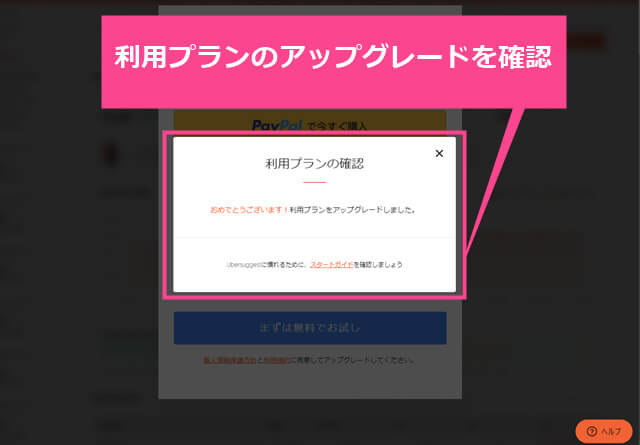
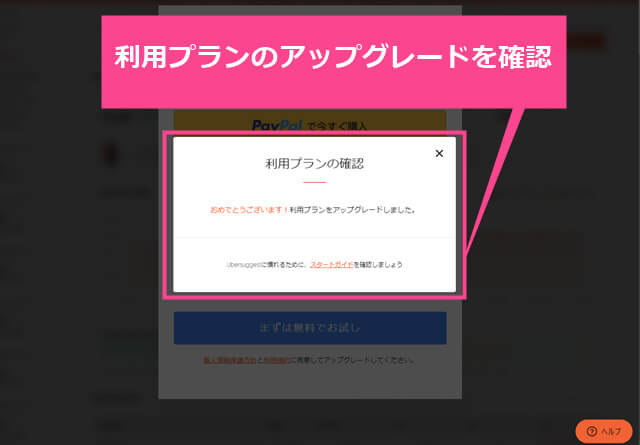
利用プランのアップグレードが確認できたら「有料プランの7日間無料お試し」のスタートです。


アカウントアイコンにカーソルを合わせて「アカウント&請求書情報」をクリックしてください。


アカウント&請求書情報ページを下にスクロールすると、サブスクリプションをキャンセルがあるので「キャンセル」をクリックしましょう。
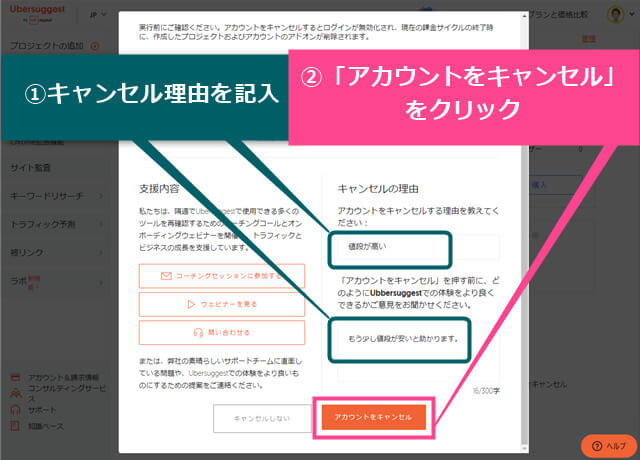
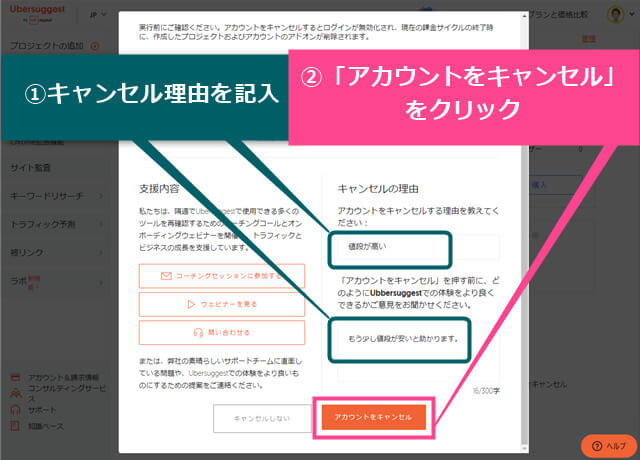
キャンセルの理由を記入して「アカウントをキャンセル」をクリックしてください。
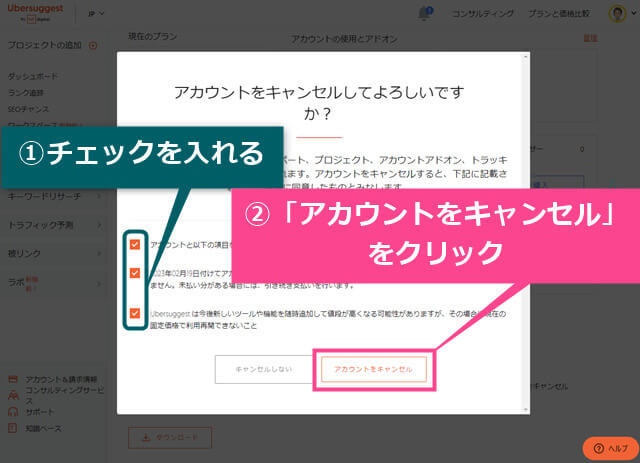
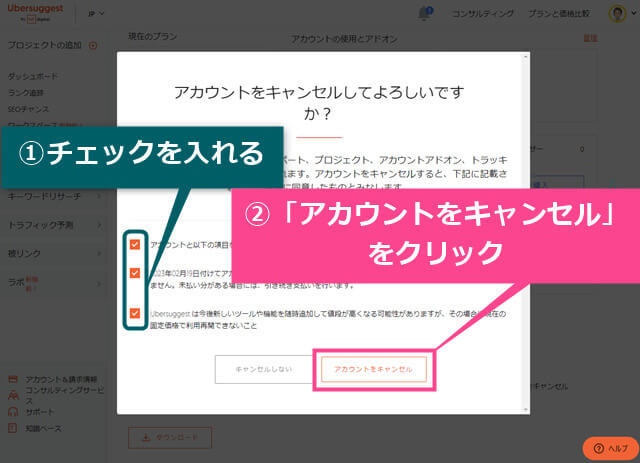
3つすべてにチェックを入れて「アカウントをキャンセル」をクリックします。
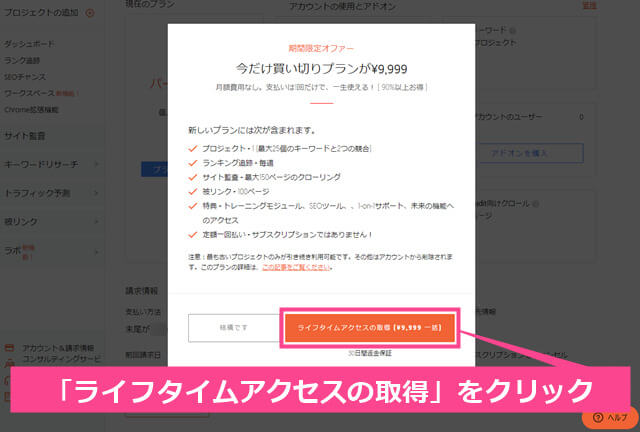
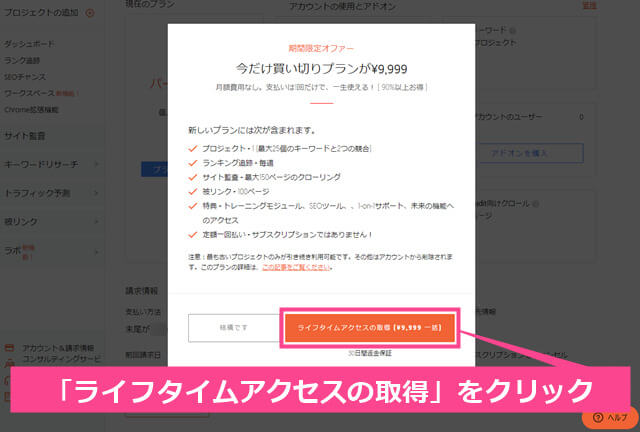
期間限定オファーの「今だけ買い切りプラン¥9,999」が表示されるので、「ライフタイムアクセスの取得(¥9,999 一括)」をクリックしましょう。
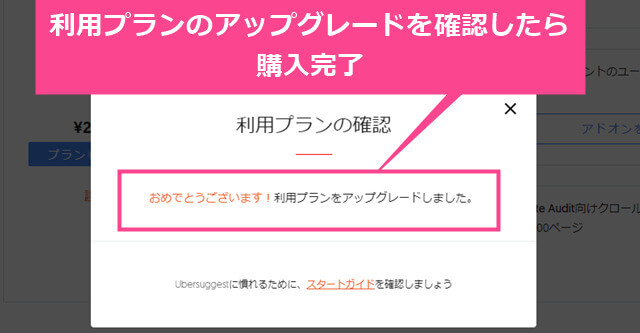
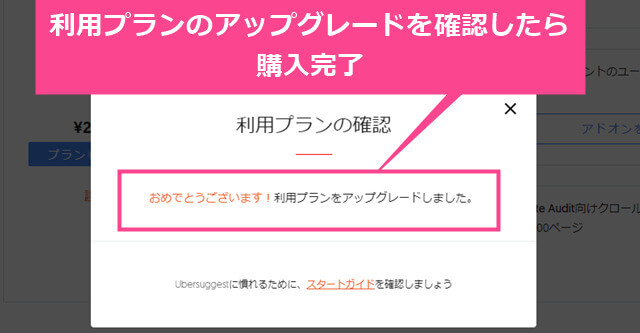
利用プランのアップグレードが確認できたら購入完了です。
これでUbersuggestの9,999円買い切りプランの購入は無事完了です。お疲れさまでした!
驚異のコスパ!Ubersuggestを9,999円の買い切りで手に入れよう まとめ


今回は、Ubersuggestを9,999円で買い切りする方法について解説してきました。
- 有料プランの「7日間無料お試し」解約時に、1度だけ提案される期間限定オファーで購入
- Ubersuggestをキーワード選定ツールとしてのみ使いたいと考えている人にオススメ
何度も言いますが、Ubersuggestの9,999円買い切りプランはキーワード選定に特化したプランです。
Ubersuggestをキーワード選定ツールとしてのみ使いたいと考えている人には、大変お得なプランとなっています。
今回は以上となります。最後までお読みいただきありがとうございました!


